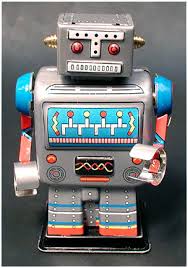Google: Service or Timebomb?
Whether you realize it or not, a revolution is happening right now. 50 years from now, entire sections of history books will be dedicated to the information revolution which began with the birth of the web. Google has played a key role in triggering this revolution by striving to provide searches for not only web pages, but anything else containing information. Here is Google's official mission statement:
Google's mission is to organize the world's information and make it universally accessible and useful.
I am a big fan of Google. Gmail is by far my favorite email system, and I am signed up for just about every other google service they provide. As far as search and web applications go, it's hard to find anyone who does a better job than Google, which is why so many people use their services. They have earned their massive user base by providing innovative products for free, and have forced other companies like Yahoo! and Microsoft to reconsider how they do business. They have done so, for the most part, in a respectful and non-manipulative fashion.
With so much information being fed to Google's computer systems, (as well as Microsoft's and Yahoo's) how will these companies manage their increasing power? 15 years from now, every major book, movie, song, magazine, newspaper, and public record will be indexed by a few major search companies. Even the article you are reading right now is hosted on a Google computer. Placing this much informational power behind the trigger of one company is alarming to say the least, and could lead to an atomic political timebomb. With great power comes great responsiblitiy, but will the CEOs and future decision makers have the integrity to resist taking advantage of their overwhelming power? What if a CEO dies, and the company is usurped by the evil board member who has been waiting for his breakthrough into unrighteous dominion? Uh oh...
In the meantime, I'll continue to use my gmail account and check my schedule on my google calendar. I'll keep using blogger to write Double Stamp, and even manage some of my important financial information with their online spreadsheets. I just hope that we can figure out a way to prevent these companies from snagging us like a crocodile snags an unexpecting wildabeast drinking from a desert pool.




 Double Stamp feed
Double Stamp feed